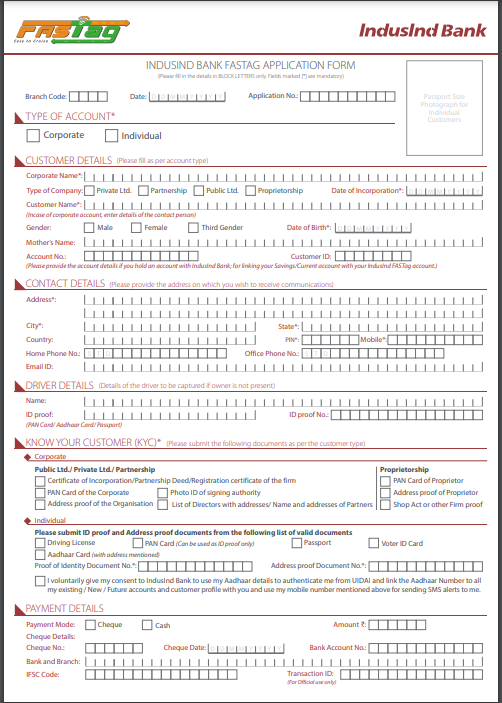How to buy IndusInd FASTag online?
- Visit https://fastag.indusind.com/Account/CreateNewUser
- Choose Customer type (Existing or New)
- If you Existing customer then login with the user name, password
- If your New customer then enter the contact details
- Enter the contact details
- Enter the vehicle details
- Make the payment online
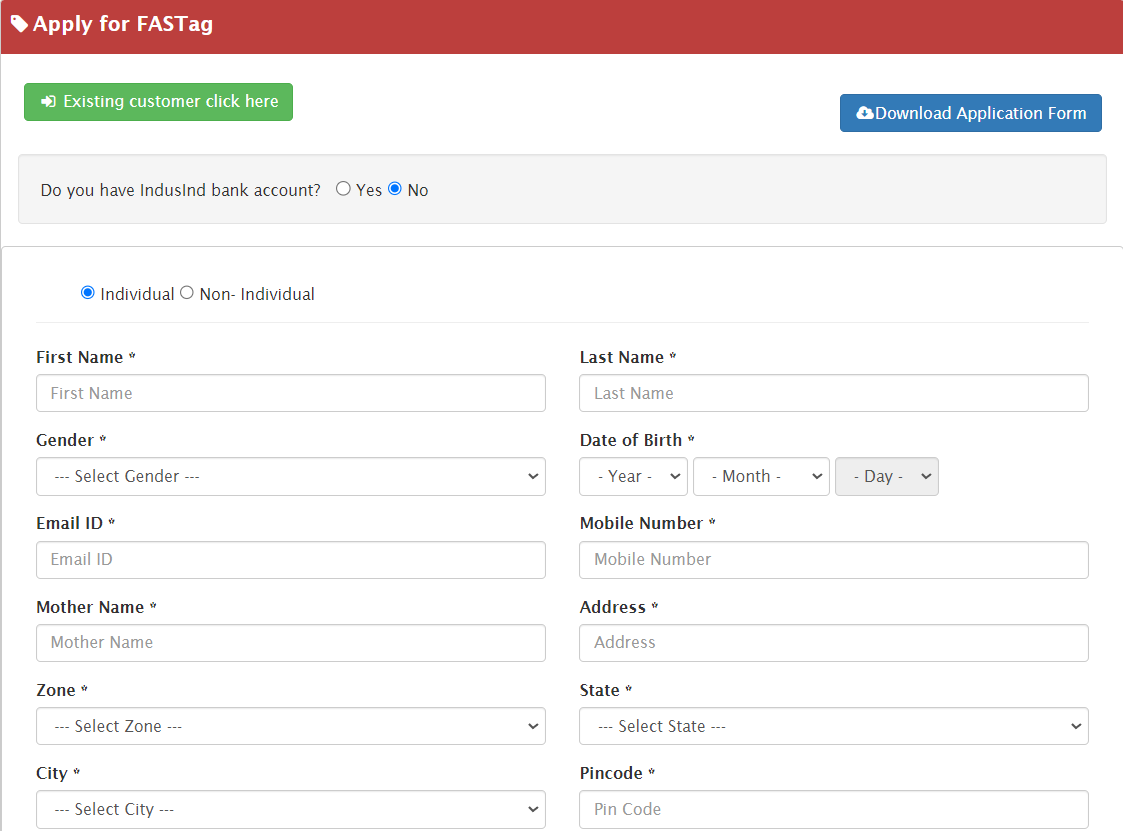
- Visit the nearest office
- Fill a simple Application form with Photograph of Vehicle owner.
- Provide photo copies of KYC documents of customer & Registration Certificate of Vehicle.
- Receive the FASTag and load it with money
- FASTag shall be affixed on the windscreen of your vehicle by the representative of the bank.
Download_IndusInd Bank _FASTag_Application_Form
What is the cost to buy IndusInd FASTag?
Onetime Fee of ₹100 including service tax with GST
| NPCI Vehicle Class | Description | Minimum Recharge Amount | Refundable Security Deposit |
| 4 | Car/Jeep/Van (VC4) | 200 | 200 |
| 5 | Light Commercial vehicle 2-Axle (VC5) | 150 | 300 |
| 7 | Bus 2-Axle (VC7) | 300 | 400 |
| 6 | Bus 3-Axle (VC8) | 300 | 400 |
| 5 | Mini-Bus (VC9) | 150 | 300 |
| 7 | Truck -2 Axle (VC10) | 300 | 400 |
| 6 | Truck -3 Axle (VC11) | 300 | 500 |
| 12 | Truck -4 Axle (VC12) | 300 | 500 |
| 12 | Truck -5 Axle (VC13) | 300 | 500 |
| 12 | Truck -6 Axle (VC14) | 300 | 500 |
| 15 | Truck Multi Axle(7 and above) (VC15) | 300 | 500 |
| 16 | Earth Moving Machinery (VC16) | 300 | 500 |
| 16 | Heavy Construction Machinery (VC17) | 300 | 500 |
| 4 | Tata Ace and similar mini light Commercial vehicle (VC20) | 200 | 200 |
Documents required
For individual
- RC book of the vehicle
- Passport size photo of the vehicle owner
- PAN Card
- Customer Aadhaar Card(For non-CUB customers)
For corporate
- RC book of the vehicle
- Passport size photo of the vehicle owner
- Corporate PAN card
- Authorised Signatory Aadhaar
- GST certificate or company incorporation certificate
How to know your Axis FASTag wallet balance?
- To know your FASTag wallet balance, give a missed call on +91 8884333331.
How to recharge IndusInd FASTag account?
How to recharge IndusInd FASTag account online?
- Visit www.fastag.indusind.com
- Enter the username and password
- Go to Payments Recharge Account
- Choose payment mode as ‘Pay by Online’ and click ‘Continue’.
- Make the payment online
How to recharge IndusInd FASTag account through UPI?
- Go to your UPI Payments mobile app
- Choose the option of pay using UPI ID
- Enter UPI ID: NETC.VEHICLENUMBER@INDUS
- Enter the ‘Amount’
- Enter the ‘UPI Pin’
IndusInd Bank Customer Care Contacts
- Phone: 1860 210 8887
- Email:
Level 1 : fastaghelpdesk@indusind.com
Level 2 : fastescalationdesk@indusind.com
Level 3 : Nodal.officer@indusind.com
Other FASTag issuing NETC members are:
FASTag issuing banks
- ICICI Bank
- PayTm Payments Bank
- IDFC FIRST Bank
- SBI Bank
- HDFC Bank
- Equitas Bank
- KVB Bank
- Kotak Mahindra Bank
- YES Bank
- Bank of Baroda
- City Union Bank
- Federal Bank
- South Indian Bank
- IndusInd Bank
- Saraswat Coop Bank
- Airtel Payments Bank
- Syndicate Bank
- PNB Bank
- Nagpur Nagarik Coop Bank
- Union Bank
- Fino Payments Bank
- Canara Bank
Is there any problem/complaint with reaching the How to Buy / Recharge Personal and Commercial IndusInd Bank FASTag for Car / Van / Jeep / Bus? Procedure, Documents required, Cost? Please report any issues using the below comment form.
Rate your experience with in IndusInd Bank FASTag : (click on the stars below)[yasr_visitor_votes]