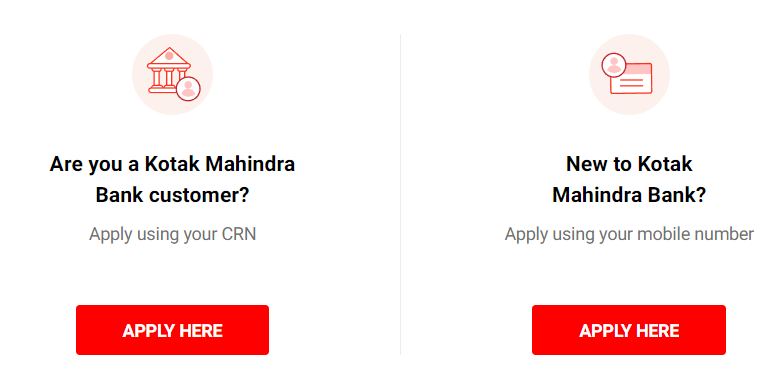How to buy Kotak Mahindra FASTag online?
For Existing Customers
- Visit www.kotak.com/fastag
- Click on Apply now & select Personal Vehicle and proceed to start the registration
- Enter your (CRN) Customer Relationship Number
- Generate & Input OTP (One Time Password) received on your registered mobile number.
- Enter your Vehicle Number (You can apply for a maximum of 5 vehicles by clicking on Add More Vehicles)
- Make the payment online
For New Customers
- Visit www.kotak.com/fastag
- Click on Apply now & select Personal Vehicle and proceed to start the registration
- Enter your Mobile Number & OTP (One Time Password) received on your mobile no.
- Enter your KYC details: Name, DOB, PAN. Validate your PAN.
- Enter your Address details. Select Address/ID Proof (Voter ID/ Driving License/Passport) and enter the number.
- Enter your Vehicle Number (You can apply for maximum of 5 vehicles by clicking on Add More Vehicles)
- Make the payment online
How to buy Kotak Mahindra FASTag in person?
- Visit the nearest office
- Buy a FASTag
What is the cost to buy Kotak Mahindra FASTag?
| PARTICULARS | AMOUNT (INR) | ||||
| Tag Joining Fee (One-time Fee) | Rs 100/- for VC4 . Nil for other Vehicle Class | ||||
| Reissuance Fees | Nil | ||||
| NPCI Vehicle Class | Description | Tag Color | Tag Deposit (in Rs.) | Threshold amount (in Rs.) | |
| 4 | Car / Jeep / Van | Violet | 200 | Not Applicable | |
| 4 | Tata Ace and Similar mini Light Commercial Vehicle | Violet | 200 | 200 | |
| 5 | Light Commercial vehicle 2-axle | Orange | 300 | 200 | |
| 6 | Bus 3-axle | Yellow | 500 | 300 | |
| 6 | Truck 3-axle | Yellow | 500 | 300 | |
| 7 | Bus 2-axle / Mini-Bus | Green | 400 | 300 | |
| 7 | Truck 2-axle | Green | 400 | 300 | |
| 12 | Tractor / Tractor with trailer | Pink | 500 | 300 | |
| 12 | Truck 4-axle | Pink | 500 | 300 | |
| 12 | Truck 5-axle | Pink | 500 | 300 | |
| 12 | Truck 6-axle | Pink | 500 | 300 | |
| 15 | Truck 7-axle and above | Blue | 500 | 300 | |
| 16 | Earth Moving / Heavy Construction Machinery | Black | 500 | 300 | |
Documents required
- Registration Certificate (RC) of the vehicle.
- Passport size photograph of the vehicle owner
- KYC documents as per the category of the vehicle owner:
Individual
- ID proof and Address proof from the list mentioned, and 1 passport size photograph
- PAN Card
- A valid driving license
Corporate
- Public Ltd./ Private Ltd./ Partnership Proprietorship
- Certificate of Incorporation/ Partnership Deed/Registration certificate of the firm PAN Card of Proprietor
- PAN Card of the corporate Address Proof of the Proprietor
- Photo ID of signing authority Shop Act or other Firm Proof
- List of Directors with addresses/Name and addresses of Partners
How to know your Kotak Mahindra FASTag wallet balance?
- To know your FASTag wallet balance, login to the Kotak FASTag Portal https://fastag.kotak.com/ with your User Id .(Or)
- Call Kotak FASTag Customer Care Number on 1860 2666 888 (local call charges applicable) / 1800 3006 9090 (Toll Free) for further assistance.
How to recharge Kotak Mahindra FASTag account?
How to recharge Kotak Mahindra FASTag wallet through UPI apps?
- Click on Pay to UPI ID (send money)
- Enter your pre-defined UPI ID for Kotak FASTag Wallet beneficiary address is NETC.RegisteredVehicleNumber@kotak (E.g., Your Kotak FASTag UPI ID for recharge will be NETC.MH14EU6789@Kotak, if your registered vehicle number is MH14EU6789.)
- Enter the amount you want to recharge and click on Continue, verify the details and click on Confirm & Pay
- On successful transaction, amount will immediately reflect in the wallet
How to recharge Kotak Mahindra FASTag wallet through Net Banking?
- Login in to your Net Banking
- Add new beneficiary for payment
- Enter your Account number: ‘KMBETCXXXXXXXXXXXXXX… Master A/c number is displayed on the dashboard of Kotak FASTag portal
- Enter the IFSC Code: KKBK0000958
- Select Current or Savings Account
- Post successful registration of beneficiary, you can recharge Master Account using your Net Banking
How to recharge Kotak Mahindra FASTag wallet through Mobile Banking App?
- Log in to Kotak Mobile Banking App
- Click on FASTag icon in Cards or Pay & Transfer section. You can see your current FASTag Balance, Linked vehicles with Status and 10 Recent Transactions.
- Click on Recharge Now. Enter the Amount or Select from the Pre-sets
- Select the Account to Debit. Click on Recharge button
How to check FASTag balance in Kotak Mahindra FASTag?
- Give a miss call to 7406575500 from your registered mobile number Or
- Login to Kotak FASTag Portal https://fastag.kotak.com/ with your User Id
- A SMS alert is sent on registered mobile number, each time balance is deducted from your FASTag wallet.
Other FASTag issuing NETC members are:
FASTag issuing banks
- ICICI Bank
- PayTm Payments Bank
- IDFC FIRST Bank
- SBI Bank
- HDFC Bank
- Equitas Bank
- KVB Bank
- Kotak Mahindra Bank
- YES Bank
- Bank of Baroda
- City Union Bank
- Federal Bank
- South Indian Bank
- IndusInd Bank
- Saraswat Coop Bank
- Airtel Payments Bank
- Syndicate Bank
- PNB Bank
- Nagpur Nagarik Coop Bank
- Union Bank
- Fino Payments Bank
- Canara Bank
Is there any problem/complaint with reaching the How to buy, recharge Personal and Commercial Kotak Mahindra FASTag for Car / Van / Jeep / Bus? Procedure, Documents required, Cost Address or Phone number? Please report any issues using the below comment form.
Rate your experience with the Kotak Mahindra FASTag: (click on the stars below)[yasr_visitor_votes]